I have decided that
I have been looking at about 5 or 6 they are all around the £1200 pound mark they all look like a Chinese laser blue and cream paintwork. But when you look closely they are very different machines. things I have noticed.
DSP early Ruda controller / newer Ruda controllers there are the early monochrome display model or the newer colour display look identical on the panel.
Ethernet connection or not this is dependent on DSP from what i understand might be a earlier model or it could be different variation of DSP
Manual bed compared to the manual electric bed. I am going for manual electric bed as looking at the model I want there is a Z-axis that I might be able to tap in to make allow it to adjust bed hight automatically.
I have just knocked together in fusion 360 a workbench that will be 710 high
As I hate doing woodwork I am going to get someone to cut all the lengths of wood for me so I can put it together.

I have made a shopping list of wood to make my life easy
| 50×47 timber | Qty |
| 50x47x650 | 8 |
| 50x47x550 | 2 |
| 50x47x920 | 4 |
| MDF Sheet | |
| 12x1020x650 | 1 |
| 12x1020x650 ( 100 mm Sq notched out of each corner) | 1 |
| Hardware | |
| 90 Degree corner Bracket | 8 |
| 50 x 50 Casters | 2 |
| 50 x 50 Casters with brakes | 2 |
| A lot of screws. |
I









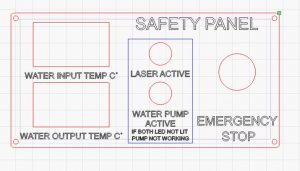

You must be logged in to post a comment.